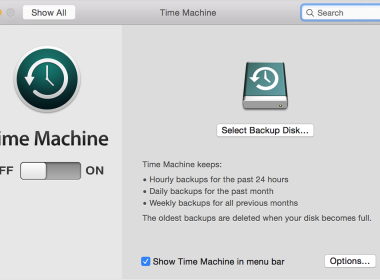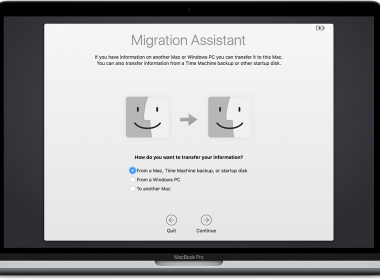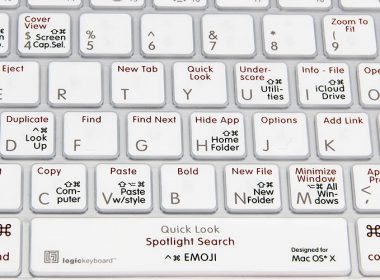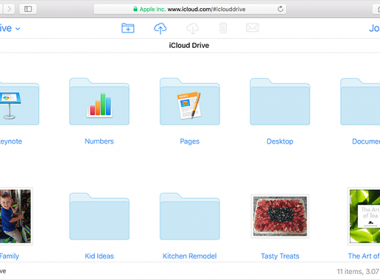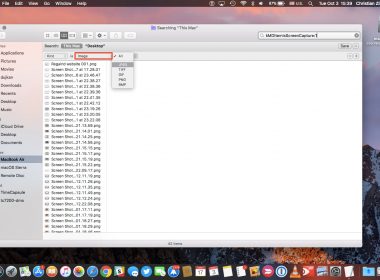
How to do screenshots on a Mac
Have you ever wondered how people are able to make those nifty screen shots on their Mac? You may have also called it called a screengrab or print screen. If you want to know how to do this, read on. It’s really not difficult at all and once you learn how to do it, […]